| |
Exporting and Importing ActiveRain Content How Do You Export and Import ActiveRain Content? I can show you... But First, A History Lesson for those interested:
Months later, the Outside Blogs on ActiveRain were born. This was to try and help the AR membership so they wouldn't have to go learn a new blogging platform and to obviously retain membership of the fast growing community. As limitations on the Outside Blogs began presenting themselves, there were some folks who decided to have multiple blogs both on ActiveRain and on other outside sites like Wordpress, Blogger, Tumblr, and Posterous. I had asked Jorgen (AR's previous CTO) how a member could use the XML file from ActiveRain on other sites and was told members would have to figure it out for themselves or get a programmer.
That was the day I started learning about XML, Wordpress, and how to do what I'm about to share. Little did I know that yet "Another Rumor" would be born of a "site-wide shutdown" and an umbrella site created to supposedly move your content over from AR to WP (which BTW - didn't work for me) My personal opinion is that you should never have to give your passwords on any of your sites for a simple import and export feature which is one of the reasons I'm sharing this with you. Providing you with an alternate solution that most of you might not even need because ActiveRain is NOT shutting down is the motive here. Hopefully... another rumor silenced. Skip To Here if Not Interested in the AR History:
Here's a simple solution and instructions for exporting your AR content into a self-hosted Wordpress Blog should that be your desire. I'm only doing this so that those of you who may have fallen prey and victim to the rumors mentioned above will now have peace of mind knowing your Blog content is backed-up and safe. It's no different than backing up the files on your computer's hard-drive for safe-keeping. The process does take a bit of technical patience and wherewithal, but I have tested this and made sure the steps are simple enough that even I could do it. Here are two samples of Wordpress self hosted sites where I've completed the entire "export/import" process and made them available for you to check out. The Rain Blog and The Mothership Domain. If you have any questions after reading the tutorial, watching the video, or run into any issues or errors, please let me know. I want to be sure that you have the same peace of mind that I do so that you'll continue blogging here just as I plan on doing for a long time to come. Honestly, I hope ActiveRain outlives me so that my kids and grand-kids can come here one day and see what a great time their Dad and Grandpa had planting seeds, creating growth, and harvesting crops in the RAIN. Training | Mobile | Content | Widgets | Agents
• Email to a friend •  • •More Recent Articles |
| Your requested content delivery powered by FeedBlitz, LLC, 9 Thoreau Way, Sudbury, MA 01776, USA. +1.978.776.9498 |


 Let me start off by saying that the reason ActiveRain created and provided the
Let me start off by saying that the reason ActiveRain created and provided the 

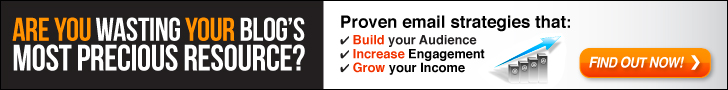





0 comments:
Post a Comment